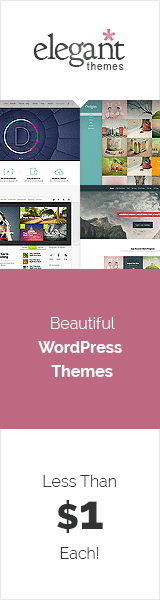The article will help you get your WordPress pages and posts listed on top Search Engines like Google, Yahoo and MSN. Before you begin learning SEO (Search Engine Optimization) for WordPress you need to learn how to work in WordPress. Some video tutorials can be found in this link: http://wordpresstraining.com/
Start optimizing your site for Search Engines by looking for keywords you think the person who browses the internet will probably look for. Google offers a free tool to help you select keyword ideas: https://adwords.google.com/select/KeywordToolExternal .
For example: if you want to optimize a page for the keyword “Financial news” – start by searching for that keyword in the tool. It will show you related keywords and may inspire some ideas you did not think about. Pick the top 5 keywords which are substantially related to your page. These should be the keywords you believe your clients will search for, or keywords that looks to be the most popular search terms and prioritize them by whatever you feel is best for your business.
How to write content for your page
The actual text content of your page is very important. Make sure to include all top keywords. DO NOT USE DUPLICATE CONTENT! Duplicate content probably will blacklist your site. Examples of duplicate content are: copy text from other websites, repeating content twice on your site and repeating keywords in illogical manner with the intention of tilting search engine ranking in your favor. You can repeat keywords in a logical manner in your pages when syntax calls for it, but do not write something like “financial news, financial news, financial news”.
Title
Find a title for the page you are writing. A title should include your top 1-3 keywords. For our “financial news” example, it could be:
“Financial News, Latest Information in Financial News”
The Title should not be more than 85 characters and should not have more than 3 “,” (commas) – some search engines might consider more than 3 commas as spam.
A good strategy is to start your Title with your top keyword(s). The title is very important and will show up on Search Engines results in the first line.
Note that in our WordPress system there are 2 boxes to publish your title:
1. In the “All In One SEO Pack” Title Box – this title will show on Search Engines results in the first line.
2. In the “Title” box above your page editor: this title will show in your actual page, on the navigation bar and in your Permalink, which is the permanent link to your page. (yoursite.com/the-title)
A good strategy is to keep the title consistent in all boxes but if for example you want a short title for the navigation and longer one to show on search engines you can use the two boxes according to your needs.
The All in One SEO Pack Description Box
Provide short description about your site and include all the keywords mentioned in the title tag. Our description tag could be: “The latest financial news information with in depth financial news analysis for today’s financial markets.”
The description should be around 160 characters. Avoid using more than 3 commas. The description is going to show up on Search Engines results as the second and third lines.
The All in One SEO Pack Keywords Box
keyword1, keyword2, keyword3
This box should have all your keywords inside, starting with the keyword that counts most. Keyword for our example could be:
“financial news, financial markets”
5 keywords are enough. Please don’t repeat keywords in this manner: “financial news, info on financial news, latest financial news.”
Title and alternative text for images
When you use images in your pages, you can also add some keywords to each image. This is done via the “add an image” button. For example: If you added an image of a Dollar bill to your page, title the image “financial news” or any of your top keywords.
The Robots Meta Box
There are many reasons why you should prevent Search Engines from indexing certain content on your website, for example: if you must use an article published on another website (even when you have permission to do so), Search Engines will consider it duplicate content spam. To prevent indexing select “no index no follow” in the Robots Meta box. (“No Index” tells Search Engines not to index the page, “No Follow” tells Search Engines not to follow any links font on the page).
Test your SEO
1. You can test your optimization success with this free tool: http://www.instantposition.com/seotest.php
2. We recommend checking the progression of your Search Engines Rankings frequently with a free tool found on this page http://www.mikes-marketing-tools.com/ranking-reports/
3. Additional free SEO tools for Firefox browser:
Research tool that shows Google Search results with additional in depth information:
http://tools.seobook.com/firefox/seo-for-firefox.html
A tool to help check your site’s ranking:
http://tools.seobook.com/firefox/rank-checker/